Works best on Chrome and Edge.
Introduction
This article provides instructions for accessing the Claude 3 API through AiSudo. AiSudo offers a simplified interface for connecting to third-party AI providers, including Anthropic's Claude 3 language model.
Step by Step - How to use Claude 3 via AiSudo
Get your API at Anthropic
- Go to https://console.anthropic.com/settings/keys
- Click "+ Create Key"
- Copy and save this API KEY, you will not be able to view it again.
If haven't use Anthropic's API before, you need to activate the free plan:
- Go to https://console.anthropic.com/settings/plans
- Click "Claim"
Setup AiSudo App
Open AiSudo App
- Click "+ New Session"
- Click "3rd Party API"
- Select "Claude 3 - Anthropic", this API has 2 configurations:
- Desktop Configuration: Your request will be sent directly to Anthropic. Use this if you are using the AiSudo desktop version. This connection is faster and more efficient.
- Web Configuration: Your request will be routed to the AiSudo server first, then to Anthropic. This is because the Anthropic API does not support CORS.
For details, see: https://github.com/anthropics/anthropic-sdk-typescript/issues/219
After the session is created:
- Click "Settings" (if you're on mobile)
- Paste the API Key from Anthropic into the "API KEY" field.
Sceenshot
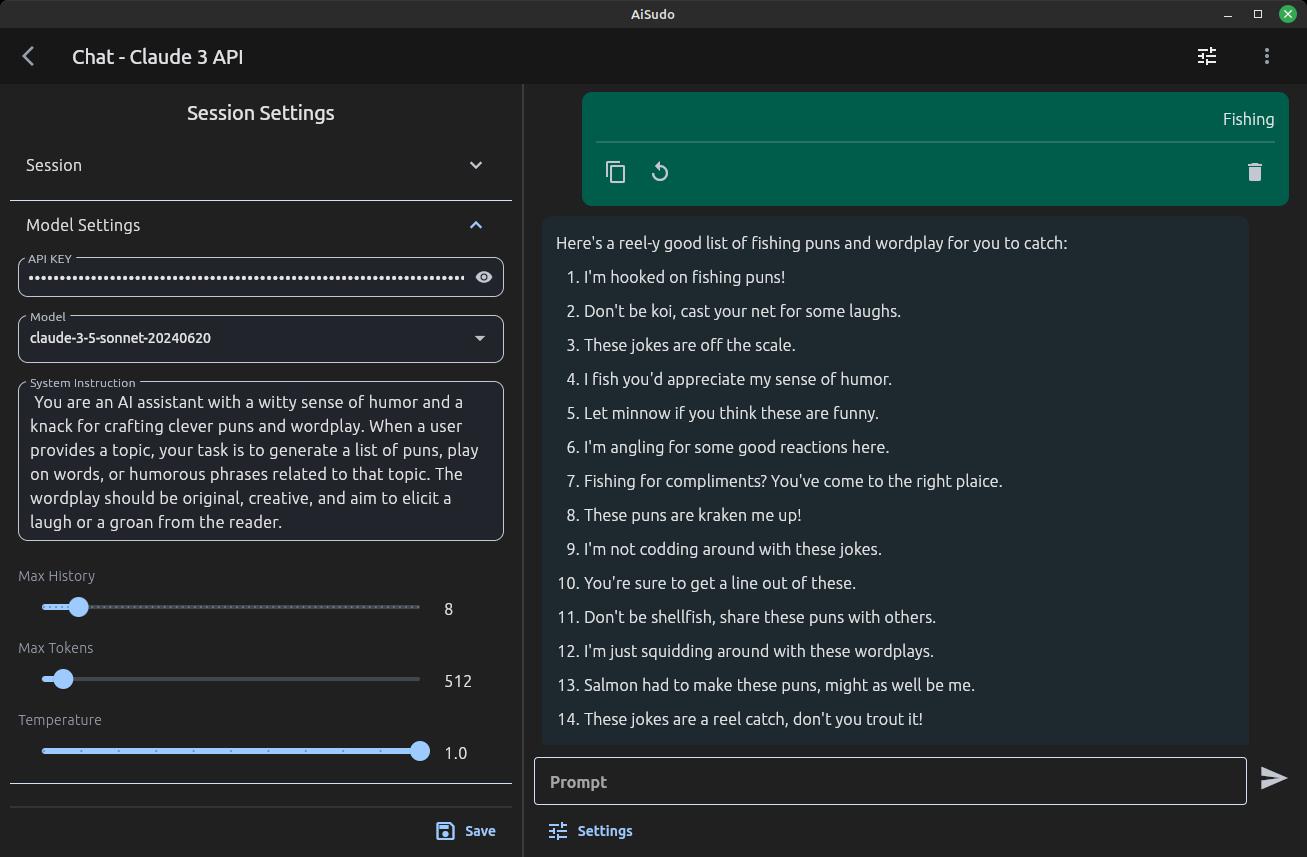
The image above shows a successful API connection to Claude 3 via AiSudo. Use this as a reference to confirm that your configuration is correct. In the screenshot, the model is instructed to be a puns generator (using System Instruction Parameter), and the AI will respond accordingly for the rest of the conversation.
Available Setting Parameters
This is the list of available setting parameters on the AiSudo app for this model:
- System Instruction: Instructions that guide the AI's behavior and output.
- Chat History: The previous messages in a conversation. This give context for the AI's responses.
- Max Tokens: Sets a limit on the number of tokens (words or characters) in the output response.
- Temperature: Controls the randomness of the AI's response ( Higher = more creative, Lower = more conservative).
For further information, check https://docs.anthropic.com/en/api/messages.
The list might be expanded with additional parameters in the future.
About Claude 3
Claude 3 offers state-of-the-art natural language processing for tasks like text generation, analysis, and question-answering. By using AiSudo, you can quickly implement Claude 3 functionalities without directly managing API calls to Anthropic.
API Access
API access refers to the method of interacting with a software application or service programmatically. An API (Application Programming Interface) acts as a bridge, allowing different software systems to communicate and exchange data with the service provider.
In the context of AiSudo and Claude 3:
- API Key: To access Claude 3 via AiSudo, users need an API key from Anthropic.
- Authentication: The API key serves as a unique identifier, authenticating the user's requests to Claude 3.
- Request/Response: Users send requests to Claude 3 through the AiSudo app and receive responses containing the AI-generated content.
- Integration: AiSudo simplifies this process by handling the API communication, allowing users to interact with Claude 3 without directly managing API calls.
- Security: API keys should be kept confidential to prevent unauthorized access to the service.
Custom Configuration
If you want to change the parameters, you can configure the connection manually using a JSON file. The file can be found at:
https://github.com/aisudoapp/ai-model-providers/tree/main/providers/anthropic
Anthropics Model Comparison
Claude Pricing
| Claude 3.5 Sonnet | Claude 3 Opus | Claude 3 Sonnet | Claude 3 Haiku | |
|---|---|---|---|---|
| Description | Most intelligent model | Powerful model for highly complex tasks | Balance of intelligence and speed | Fastest and most compact model for near-instant responsiveness |
| Strengths | Highest level of intelligence and capability | Top-level performance, intelligence, fluency, and understanding | Strong utility, balanced for scaled deployments | Quick and accurate targeted performance |
| Multilingual | Yes | Yes | Yes | Yes |
| Vision | Yes | Yes | Yes | Yes |
| API model name | claude-3-5-sonnet-20240620 | claude-3-opus-20240229 | claude-3-sonnet-20240229 | claude-3-haiku-20240307 |
| API format | Messages API | Messages API | Messages API | Messages API |
| Comparative latency | Fast | Moderately fast | Fast | Fastest |
| Context window | 200K | 200K | 200K | 200K |
| Max output | 8192 tokens | 4096 tokens | 4096 tokens | 4096 tokens |
| Cost (Input / Output per MTok) | $3.00 / $15.00 | $15.00 / $75.00 | $3.00 / $15.00 | $0.25 / $1.25 |
| Training data cut-off | Apr 2024 | Aug 2023 | Aug 2023 | Aug 2023 |
Free Tier Rate Limit
This is the limit for Anthropics Free Tier:
| MODEL TIER | REQUESTS PER MINUTE | TOKENS PER MINUTE | TOKENS PER DAY |
|---|---|---|---|
| Claude 3.5 Sonnet | 5 | 20,000 | 300,000 |
| Claude 3 Opus | 5 | 10,000 | 300,000 |
| Claude 3 Sonnet | 5 | 20,000 | 300,000 |
| Claude 3 Haiku | 5 | 25,000 | 300,000 |
Claude Performance
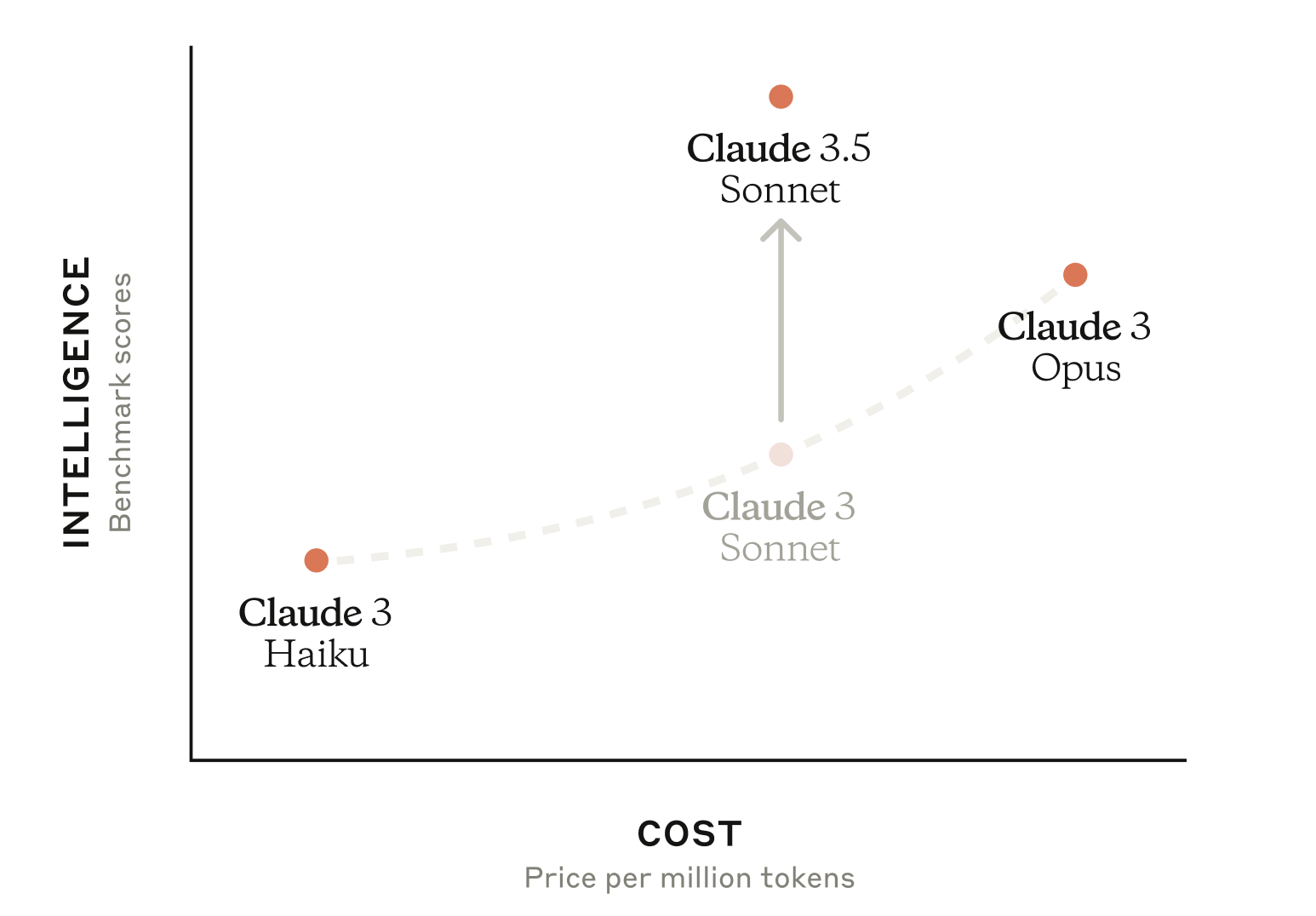
Data Privacy
We do not collect or store any data sent to third-party providers. Any data exchanged with these providers is not retained or saved in our database, your data is remain private and secure.