Works best on Chrome and Edge.
Introduction
This user manual will guide you through the process of connecting to Hugging Face via API on the AiSudo app and generating images using the Flux [Schnell] and [Dev] model. With these step-by-step instructions, you'll learn how to access the Flux model, set your preferences, and create unique images from text prompts.
Note: To use this model, you'll need an API key from Hugging Face. If you want to use Flux right away, you can use the pre-configured Flux Schnell - AiSudo Official model on AiSudo.
Step by Step - How to use Hugging Face API via AiSudo
Get your API at Hugging Face
- Go to https://huggingface.co/settings/tokens
- Click "+ Create new token"
- Copy and save this API KEY, you will not be able to view it again.
Setup AiSudo App
Open AiSudo App
- Click "+ New Session"
- Click "3rd Party API"
- Select "Flux - HuggingFace"
After the session is created:
- Click "Settings" (if you're on mobile)
- Paste the API Key from Hugging Face into the "API KEY" field.
If you want to access Flux Dev, you need to go to Go to https://huggingface.co/black-forest-labs/FLUX.1-dev and accept the terms and conditions.
Sceenshot
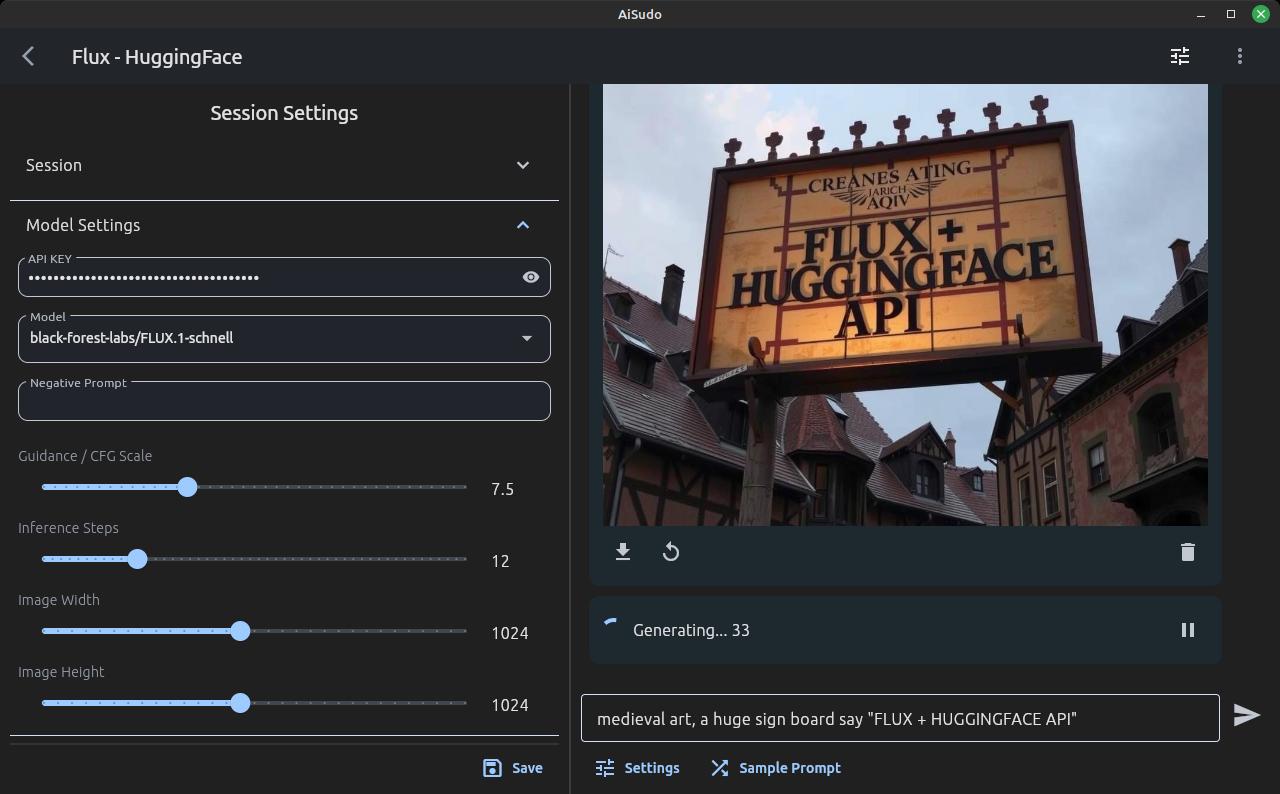
The image above shows a successful API connection to Hugging Face Flux via AiSudo. Compare it to your own setup to make sure everything is configured correctly.
API Parameters
This is the list of setting parameters on the AiSudo app for this model.
- API KEY : Your unique API key for accessing the model.
- Model : Schnell or Dev flux model. Choose the one you want to use.
- Negative Prompt : A phrase or sentence that you don't want the model to include in the generated image.
- Guidance / CFG Scale : A number that controls how closely the model follows your prompt. Higher numbers mean more guidance.
- Inference Steps : The number of steps the model takes to generate the image. More steps can mean more detailed images.
- Image Width : The width of the generated image in pixels.
- Image Height : The height of the generated image in pixels.
Check https://huggingface.co/black-forest-labs/FLUX.1-schnell for further information.
The list might be expanded with additional parameters in the future.
Custom Configuration
If you want to change the parameters, you can configure the connection manually using a JSON file. The file can be found at:
https://github.com/aisudoapp/ai-model-providers/tree/main/providers/huggingface
About Flux.1
Flux is a type of AI model that can generate images from text prompts. It's like a super smart artist that can create pictures based on what you tell it. With Flux, you can describe what you want to see, and it will try to create an image that matches your description.
API Access
API access lets different software systems communicate with each other. Think of it as a bridge between them.
In the context of AiSudo and HuggingFace:
- API Key: You need a special code, called an API key, from Hugginface to access Flux through AiSudo.
- Authentication: The API key proves it's really you making the request, so HuggingFace knows who's asking for stuff.
- Request/Response: You send a request through AiSudo, and HuggingFace sends back a response with the AI-generated content.
- Integration: AiSudo does all the technical stuff in the background, so you don't have to worry about talking to the API directly.
- Security: Remember to keep your API key secret, so nobody else can use it and access your stuff without permission.
Data Privacy
We do not collect or store any data sent to third-party providers. Any data exchanged with these providers is not retained or saved in our database, your data is remain private and secure.
Flux Model Comparison
| Model Variant | Purpose | Strengths |
|---|---|---|
| FLUX.1 Pro | Professional & enterprise use | Superior prompt following, Exceptional visual quality, High image detail, Diverse output styles |
| FLUX.1 Dev | Non-commercial applications | Similar quality to Pro version, More efficient for research and development |
| FLUX.1 Schnell | Local development & personal use | Fastest model in the suite, Accessible under Apache 2.0 license, Ideal for experimentation |