Download for Mobile
Use in Browser
Web App (PC/Mobile)
Works best on Chrome and Edge.
Works best on Chrome and Edge.
This tutorial will show you how to create a new image generation session on AiSudo. We'll walk you through the process step by step.
Here, we'll explain how to set up a new session, from choosing the right settings to getting the output you want. By the end of this tutorial, you'll know how to use AiSudo to generate images. Let's get started!
Click the "+ New Session" button.
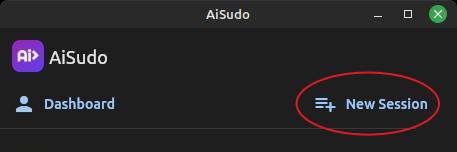
On the next page, click "Generate AI Art" to start a new art generation session.
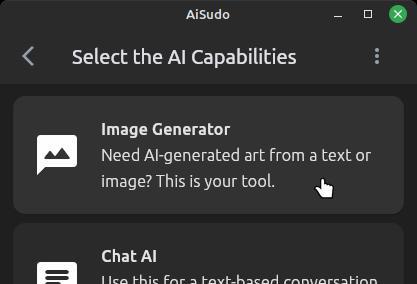
Click "Create Session" to start your new session. This will take you to the main creation page where you can enter your text and generate an image.
Session is ready.
That's it, now you've got the basics, ready to creating art!