Image upscaler with precision
I created this image upscaler as a byproduct of a separate project I'm working on, specifically for upscaling memes.
The key advantages of this upscaler are its speed, cost-effectiveness, and reliability. By default, it increases the original image size by a factor of 4, resulting in a maximum resolution of 4096 (4K UHD).
Maximum width option
You can adjust the maximum width to achieve a better file size, and even when scaled down to this width, the generated image will maintain its crisp resolution.
This is a critical feature, especially when considering the target audience. For instance, if your audience primarily accesses your image through mobile devices, it's unnecessary to serve images with a width exceeding 1088 px. This is because most modern smartphones have a maximum screen resolution of FHD+, making anything larger a waste of data and resources.
Model option
You can pick the upscale model type by selecting Model option above.
When it comes to upscaling images, there's no one-size-fits-all solution. You need to consider the type of image you're working with and the specific results you want to achieve.
If you're working with photographs, you'll want to use a model that can enhance details while preserving the natural blur that's present in the image. This is important because photographs often have subtle gradations of texture and tone that can be lost if the image is over-sharpened. The example image using model: Photograpy for this exact purpose.
On the other hand, if you're working with anime or cartoon-style images, you may want to use a model that can sharpen the image more aggressively. This is because these types of images often have bold lines and bright colors, and the goal is to make them pop rather than to preserve subtle details.
So, you need to think about what you're working with and what you want to achieve, then choose the model accordingly.
Bellow is the description, usage and sample image for each model:
General Upscale
Focus on speed and cleanliness. This model might sacrifice some minor details in the process, but it's still a good option if you're not sure which model to choose.

Illustration Upscale
This model generate lots of detail, leading to a clear and detailed image. It also adds a texture to the image, in turn, can make it look more visually appealing.

Anime Upscale
It's capable of reducing artifacts, faithful to the original color palette, texture restoration, background restoration.
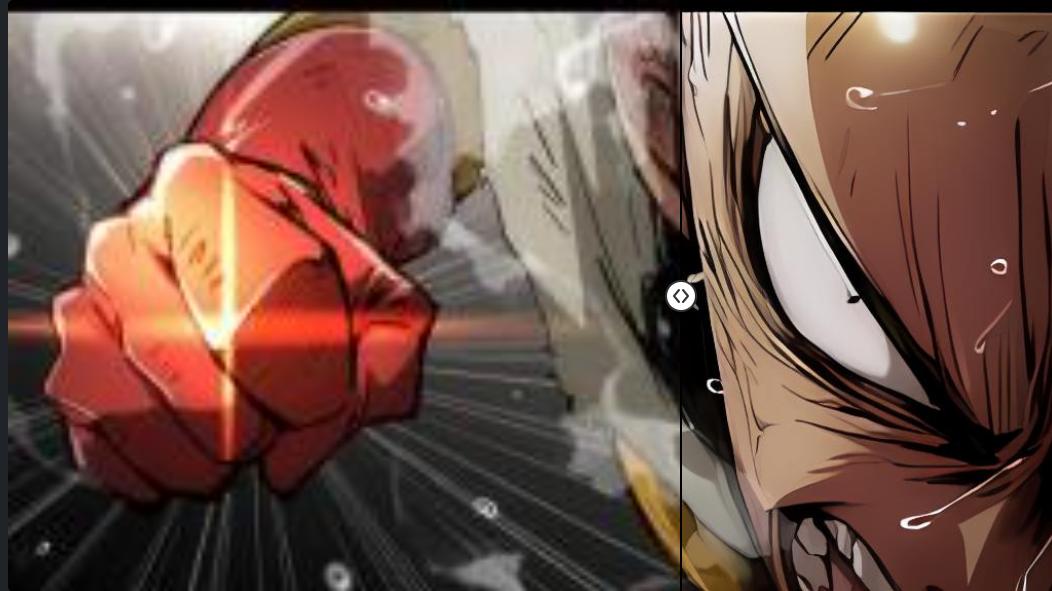
Photography Upscale
For clean and slightly compressed photographic images, producing high-quality results that maintain the original details and clarity.

Acknowledgements
Sincere appreciation to the following individuals/group for their outstanding contributions:- Marcos V. Conde, Ui-Jin Choi, Maxime Burchi, Radu Timofte: Swin2SR

