Works best on Chrome and Edge.
Introduction
In AI image generation, a reference image is essentially a guiding visual input that influences the output of the generated image.
The reference image doesn't need to be a perfect representation of what you want to generate, but rather a starting point that gives the model a general idea of what you're looking for. The model will then combine it with your prompt and settings to create a new image that's similar in style and content to the reference, but not necessarily an exact replica.
Now, let's use AiSudo to generate AI art from a reference image. I'll walk you through the process step-by-step, and you'll see how to turn an image into some really cool artwork. We'll get started as soon as you're ready, so go ahead and grab the image you want to use.
Steps to use reference image
Go to your image generator session. If you don't have one, start by creating a new image generator session.
On the image generator session, click "Settings"
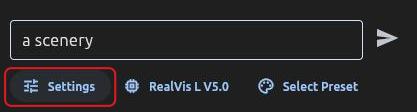
At the settings, navigate to the "Reference Image Section", where you can upload your image.
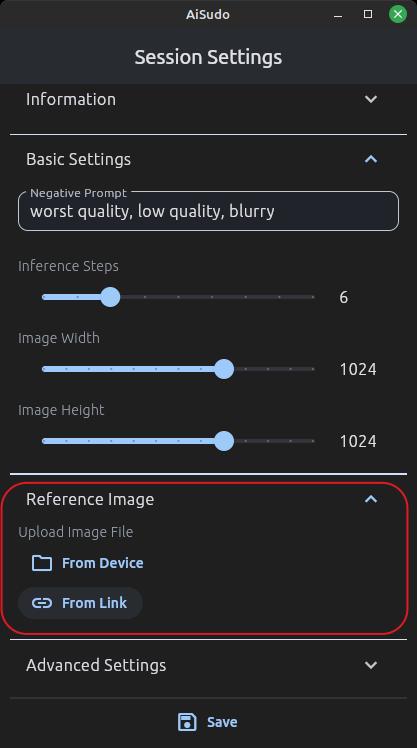
Parameters
You've got two options to choose a reference image:
- From Device: Pick an image from your local storage.
- From Link: Enter the URL of an image, you can also paste link from a generated image.
Once you've created the reference image, two new options will become available:
- Prompt Strength: This determines how much influence your text prompt will have on the image.
- Delete: Delete the reference image, and you can upload a new one afterwards.
Note: The reference image will be saved locally on your device, so you can be sure it's kept private and secure.
Sample result
The following are some examples of images generated using a reference image. Simply copy the prompts below and paste them into the AISudo app to recreate them. The samples were generated using the MoonRide L model MoonRide L model, size 768x768 and 10 inference steps.
Change the background image
To change only the background image, make sure to keep the primary prompt unchanged, and then describe the new background you want to replace it with.
Original image

inside a cozy campervan, comfy bed and warm blanket, flowers decoration, view from the back on quiet beach, sunrise, peaceful, vibrant colors, realistic anime style
Generated result
Using prompt strength: 7.0

inside a cozy campervan, forest background

inside a cozy campervan, galaxy background
Change the main object, but keep the background / theme
To change the main object, you need to rewrite the entire prompt. Also, make sure the prompt strength value is above 7.
Original image

beautiful scenery nature glass bottle landscape, purple galaxy bottle
Generated result
Using prompt strength: 7.2

a female elf, looking at camera, flowers background, volumetric lighting, full body

a gigantic sword
Alright, that's it for now. We'll be back with more cool stuff on models, experiments, and awesome ideas to try out. For now, head over to aisudo and start creating something. And if you want to keep up with what we're working on, check out our subreddit at r/AiSudo.